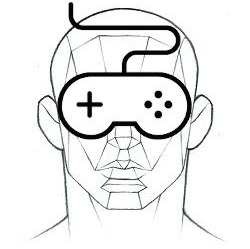| 일 | 월 | 화 | 수 | 목 | 금 | 토 |
|---|---|---|---|---|---|---|
| 1 | 2 | 3 | 4 | |||
| 5 | 6 | 7 | 8 | 9 | 10 | 11 |
| 12 | 13 | 14 | 15 | 16 | 17 | 18 |
| 19 | 20 | 21 | 22 | 23 | 24 | 25 |
| 26 | 27 | 28 | 29 | 30 | 31 |
Tags
- Mac
- sdk
- 3d
- 단축키
- unity3D
- unity
- 영어
- flash builder
- XML
- 아이튠즈
- 경로
- 게임
- Game
- Flash
- 배열
- swf
- Build
- iphone
- AS3
- AIR
- Ane
- ios
- builder
- path
- Android
- smartfoxserver
- class
- 태그를 입력해 주세요.
- texture
- file
Archives
- Today
- Total
상상 너머 그 무언가...
모바일 기기에 키패드 띄우기 본문
textField, textArea 같이 사용자 입력에 반응하는 인터렉티브 객체는 가상 키패드를 띄을 수 있다.
private var bg: Sprite;
private var tf: TextField;
private var keyboardOverRect: Rectangle;
private var overRect: Shape
public function SoftKeyboardTest()
{
super();
bg = new Sprite();
bg.graphics.beginFill( 0x555555 );
bg.graphics.lineStyle( 1, 0xff0000 );
bg.graphics.drawRect( 0, 0, 400, 500 );
this.addChild( bg );
var btn: Sprite = new Sprite();
btn.graphics.beginFill( 0x333333 );
btn.graphics.lineStyle( 1, 0xFF0000 );
btn.graphics.drawRect( 0, 0, 100, 50 );
this.addChild( btn );
btn.x = 50;
btn.y = 50;
btn.addEventListener(MouseEvent.CLICK, onBtnClick );
tf = new TextField();
tf.border = true;
tf.borderColor = 0xFF0000;
tf.width = 300;
tf.height = 50;
tf.background = true;
tf.backgroundColor = 0xFFFF00;
tf.type = TextFieldType.INPUT;
tf.x = 50;
tf.y = 400;
this.addChild( tf );
tf.addEventListener( SoftKeyboardEvent.SOFT_KEYBOARD_ACTIVATE, onKeyboardActivate );
tf.addEventListener( SoftKeyboardEvent.SOFT_KEYBOARD_DEACTIVATE, onKeyboardDeactivate );
this.addEventListener(Event.ADDED_TO_STAGE, onAddStage );
trace("키보드 테스트 생성 완료");
}
private function onBtnClick( e:MouseEvent ): void
{
trace("버튼 클릭");
tf.needsSoftKeyboard = true;
this.stage.focus = tf;
tf.requestSoftKeyboard();
}
private function onAddStage( e:Event ): void
{
trace("스테이지에 추가됨");
}
private function onKeyboardActivate( e:SoftKeyboardEvent ): void
{
trace( "키보드 나타남", this.stage.softKeyboardRect );
keyboardOverRect = this.stage.softKeyboardRect;
overRect = new Shape();
overRect.graphics.beginFill( 0x000000, 0 );
overRect.graphics.drawRect( 0, 0, keyboardOverRect.width, keyboardOverRect.height );
this.stage.addChild( overRect );
overRect.x = keyboardOverRect.x;
overRect.y = keyboardOverRect.y;
if( tf.hitTestObject( overRect ) )
{
trace("텍스트 필드 키보드에 가려짐");
}
else
{
trace("텍스트 필드 키보드에 안가려짐");
}
if( e.triggerType == SoftKeyboardTrigger.USER_TRIGGERED )
{
trace("사용자가 키보드를 띄웠음");
}
else if( e.triggerType == SoftKeyboardTrigger.CONTENT_TRIGGERED )
{
trace("컨텐츠에서 키보드를 띄웠음");
}
}
private function onKeyboardDeactivate( e:SoftKeyboardEvent ): void
{
trace("키보드 감춰짐");
if( overRect != null && this.stage.contains( overRect ) == true )
{
this.stage.removeChild( overRect );
}
}
tf.requestSoftKeyboard(); 요렇게 사용자가 텍스트필드를 선택하지 않았을 때에도 키패드를 띄우는 메소드가 있다.