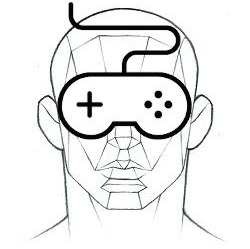| 일 | 월 | 화 | 수 | 목 | 금 | 토 |
|---|---|---|---|---|---|---|
| 1 | 2 | 3 | 4 | 5 | 6 | |
| 7 | 8 | 9 | 10 | 11 | 12 | 13 |
| 14 | 15 | 16 | 17 | 18 | 19 | 20 |
| 21 | 22 | 23 | 24 | 25 | 26 | 27 |
| 28 | 29 | 30 | 31 |
Tags
- 3d
- Mac
- 게임
- ios
- Flash
- 태그를 입력해 주세요.
- 배열
- swf
- smartfoxserver
- unity3D
- AIR
- path
- class
- Build
- unity
- sdk
- 아이튠즈
- AS3
- iphone
- builder
- 단축키
- Game
- file
- texture
- Android
- XML
- 영어
- Ane
- flash builder
- 경로
Archives
- Today
- Total
상상 너머 그 무언가...
iOS remote debugging instructions (미 번역) 본문
iOS remote debugging instructions
In addition to the instructions described above, Unity iOS applications require some additional steps for successful debugging:
- Attach your iDevice to your WiFi network (the same requirement as for remote profiling).
- Hit build & run in the Unity editor.
- When the application builds, installs & launches via Xcode, click Stop in Xcode.
- Manually find & launch your application on your iDevice. (Note: if the application is launched via Xcode you won't be able to resume after reaching a breakpoint).
- When the app is running on the device, switch to MonoDevelop and click on the attach icon in the debugging toolbar. Select your device from the available instances list (if there are several instances shown, then select the bottom one).