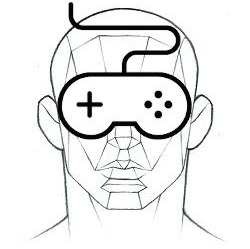| 일 | 월 | 화 | 수 | 목 | 금 | 토 |
|---|---|---|---|---|---|---|
| 1 | 2 | 3 | 4 | 5 | 6 | |
| 7 | 8 | 9 | 10 | 11 | 12 | 13 |
| 14 | 15 | 16 | 17 | 18 | 19 | 20 |
| 21 | 22 | 23 | 24 | 25 | 26 | 27 |
| 28 | 29 | 30 |
Tags
- AS3
- texture
- Android
- 아이튠즈
- unity
- 영어
- Game
- AIR
- Flash
- 단축키
- Mac
- 경로
- Ane
- 3d
- 배열
- file
- class
- flash builder
- ios
- 태그를 입력해 주세요.
- path
- 게임
- XML
- iphone
- unity3D
- swf
- Build
- sdk
- smartfoxserver
- builder
Archives
- Today
- Total
상상 너머 그 무언가...
모바일 프로젝트 가로세로 화면방향 (종횡비) 설정 <aspectRatio> 본문
개발관련(Development)/플랙스(Flex), 에어(AIR)
모바일 프로젝트 가로세로 화면방향 (종횡비) 설정 <aspectRatio>
Clack 2013. 3. 18. 09:55<!-- The aspect ratio of the app ("portrait" or "landscape" or "any"). Optional. Mobile only. Default is the natural orientation of the device -->
-app.xml 파일에 있는 주석 설명을 보면 aspectRatio(종횡비) 의 설정가능한 옵션은 세가지가 있다.
portrait, landscape, any
가로모드로 설정하러면 아래와 같이 주석부분을 풀고 <aspectRatio>태그 안쪽에 landscape를 적어주면된다.
<aspectRatio>landscape</aspectRatio>
세로모드는
<aspectRatio>portrait</aspectRatio>
aspect : 측면, 방향
ratio : 비율
portrait : 초상화, 세로방향의
landscape : 풍경, 가로로 긴 배치, 풍경모드
any : 어떤 ...이라도 (상관없는)