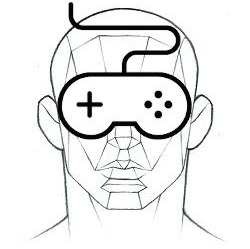| 일 | 월 | 화 | 수 | 목 | 금 | 토 |
|---|---|---|---|---|---|---|
| 1 | 2 | 3 | 4 | 5 | 6 | |
| 7 | 8 | 9 | 10 | 11 | 12 | 13 |
| 14 | 15 | 16 | 17 | 18 | 19 | 20 |
| 21 | 22 | 23 | 24 | 25 | 26 | 27 |
| 28 | 29 | 30 | 31 |
Tags
- builder
- 아이튠즈
- Ane
- 영어
- AS3
- file
- class
- texture
- 배열
- ios
- Android
- Game
- flash builder
- sdk
- 태그를 입력해 주세요.
- smartfoxserver
- unity3D
- Flash
- Build
- iphone
- 경로
- 게임
- Mac
- 3d
- path
- XML
- 단축키
- swf
- unity
- AIR
Archives
- Today
- Total
상상 너머 그 무언가...
라즈비안에서 텍스트 콘솔로 전환 ( Ctrl+Alt+F1 ) 본문
GUI 환경에서 레트로파이의 실행은 다음과 같이 진행합니다.
Ctrl+Alt+F1 을 눌러 텍스트 콘솔로 전환합니다.
GUI 환경의 종료를 위하여 sudo systemctl stop lightdm 을 입력합니다.
emulationstation 입력하여 레트로파이를 실행합니다.
RetroPie 종료 후, GUI 환경으로 복구하기 위해서는 다시 sudo systemctl start lightdm 을 입력합니다.
출처 : https://rottk.tistory.com/entry/RetroPie-%EC%84%A4%EC%B9%98-Raspberry-Pi
RetroPie 설치 @ Raspberry Pi
개요 또 다른 라즈베리파이의 활용방법은 에뮬레이터를 설치하여 고전게임을 즐길 수 있는 콘솔로 만드는 것입니다. 고전게임 콘솔을 만들기 위한 프로젝트로 RetroPie, Recalbox, Lakka 등이 있으며, 모두 최소한..
rottk.tistory.com
출처 : http://www.aoakley.com/articles/2016-12-29-raspberry-pi-retropie-pixel-desktop.php
RetroPie and Raspberry Pi PIXEL Desktop
How to launch RetroPie from the Raspberry Pi Raspbian PIXEL desktop
www.aoakley.com