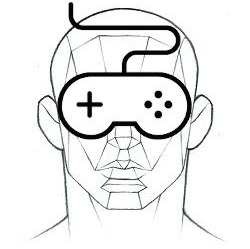| 일 | 월 | 화 | 수 | 목 | 금 | 토 |
|---|---|---|---|---|---|---|
| 1 | 2 | 3 | 4 | 5 | 6 | |
| 7 | 8 | 9 | 10 | 11 | 12 | 13 |
| 14 | 15 | 16 | 17 | 18 | 19 | 20 |
| 21 | 22 | 23 | 24 | 25 | 26 | 27 |
| 28 | 29 | 30 | 31 |
Tags
- AS3
- swf
- 게임
- 경로
- unity
- Android
- file
- ios
- Game
- 태그를 입력해 주세요.
- Build
- AIR
- iphone
- texture
- 배열
- sdk
- XML
- builder
- flash builder
- Mac
- Ane
- 아이튠즈
- unity3D
- path
- 단축키
- class
- 3d
- 영어
- smartfoxserver
- Flash
Archives
- Today
- Total
상상 너머 그 무언가...
mac 터미널에서 svn 설치버전 체크하기 본문
svn --version 을 입력하면 나온다
나의 경우 1.14.0 버전이 설치되어 있는걸 확인 할 수 있다.
| $ svn --version svn, version 1.14.0 (r1876290) compiled Oct 23 2020, 13:19:41 on x86_64-apple-darwin19.6.0 Copyright (C) 2020 The Apache Software Foundation. This software consists of contributions made by many people; see the NOTICE file for more information. Subversion is open source software, see http://subversion.apache.org/ 저장소(repository) 접근 모듈(RA) 목록: |