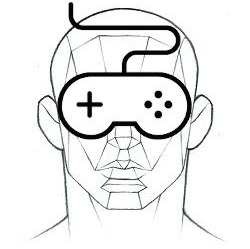| 일 | 월 | 화 | 수 | 목 | 금 | 토 |
|---|---|---|---|---|---|---|
| 1 | 2 | 3 | 4 | 5 | 6 | 7 |
| 8 | 9 | 10 | 11 | 12 | 13 | 14 |
| 15 | 16 | 17 | 18 | 19 | 20 | 21 |
| 22 | 23 | 24 | 25 | 26 | 27 | 28 |
- smartfoxserver
- Game
- Build
- swf
- 단축키
- Flash
- texture
- iphone
- 배열
- unity
- Ane
- ios
- file
- AIR
- path
- 태그를 입력해 주세요.
- 경로
- sdk
- builder
- Mac
- unity3D
- flash builder
- 영어
- Android
- 아이튠즈
- AS3
- XML
- class
- 3d
- 게임
- Today
- Total
목록ExternalInterface (3)
상상 너머 그 무언가...
 플래시에서 브라우저 Alert 창 띄우는 방법
플래시에서 브라우저 Alert 창 띄우는 방법
플래시에서 Alert 창 띄우는 법 : ExternalInterface.call("alert", "Hello ExternalInterface"); 출처 : http://stackoverflow.com/questions/9769831/javascript-alert-in-actionscript
 플래시 액션스크립트로 브라우저에 log 출력하기
플래시 액션스크립트로 브라우저에 log 출력하기
플래시의 trace 는 디버그 실행 할적에 참 좋긴 하지만 로컬에서만 볼 수 있다는 단점이 있었는데 브라우저의 console에 log를 출력하게 할 수 있는 방법이 있었다. import flash.external.ExternalInterface; ExternalInterface.call("console.log", "YourString"); Exploer가 아닌 다른 브라우저 에서 아래 코드 더블클릭으로 복사가능 import flash.external.ExternalInterface; ExternalInterface.call("console.log", "YourString"); 아아... 이제 브라우저에서 trace 문 확인할라고 다른 프로그램 안써도 되겠다~ 출처 : http://stackoverflow..
html의 플래시 삽입태그의 id 값 확인하기 html에 자바스크립트 입력 html에 사용자입력을 받을 html 폼 추가 ActionScript에서 자바와 연동할 함수 설정하기// 콜백 추가ExternalInterface.addCallback( "changePosition", onChangePosition);public function onChangePosition( _xpos: Number, _ypos: Number ): void{test_mc.x = _xpos;test_mc.y = _ypos;} // 자바스크립트 함수 호출ExternalInterface.call("sendPosition", test_mc.x, test_mc.y ); 참조 : http://help.adobe.com/ko_KR/Flash..