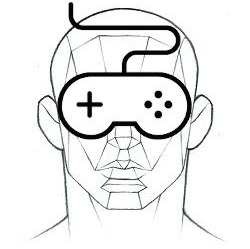| 일 | 월 | 화 | 수 | 목 | 금 | 토 |
|---|---|---|---|---|---|---|
| 1 | 2 | 3 | 4 | 5 | 6 | 7 |
| 8 | 9 | 10 | 11 | 12 | 13 | 14 |
| 15 | 16 | 17 | 18 | 19 | 20 | 21 |
| 22 | 23 | 24 | 25 | 26 | 27 | 28 |
- file
- 3d
- smartfoxserver
- texture
- AS3
- XML
- Android
- sdk
- builder
- swf
- iphone
- unity
- Mac
- 경로
- 영어
- ios
- path
- 단축키
- flash builder
- Build
- 아이튠즈
- 태그를 입력해 주세요.
- Flash
- 게임
- class
- unity3D
- Game
- 배열
- Ane
- AIR
- Today
- Total
목록applicationDirectory (2)
상상 너머 그 무언가...
파일객체의 경로를 중심으로 상대경로의 특정 파일에 해당하는 새로운 파일객체 생성하기var file: File = File.applicationDirectory.resolvePath( fileName ); 위 코드에서 File.applicationDirectory 속성값의 리턴값이 File객체이다.플래시로 만들어진 어플리케이션이 설치된 경로에대한 파일객체가 생성되어져서 리턴되는것이다. 특정파일객체.resolvePath() 메소드는특정파일객체의 경로값을 기준으로하는 상대경로를 매개변수로 입력하여 추가로 설정된 상대경로에 해당하는 새로운 파일객체를 생성하는 메소드이다. var file: File = File.applicationDirectory.resolvePath( "img/myPhoto.jpg" );위와 ..
일단 사용하고자 하는 리소스 파일을 프로젝트 설정창에서 ActionScript Build Path항목에 있는 Source path 부분에 Add Folder해서 리소스파일들이 들어있는 폴더를 추가한다. ActionScript Builde Packaging / Apple iOS 에서 Package Contents에 사용하고자 하는 리소스 파일들이 패키징 되어 있는지 확인한다.var file: File = File.applicationDirectory.resolvePath("basicMap.html");if( file.exists ){var fileStream:FileStream = new FileStream();fileStream.open(file, FileMode.READ);var str:String =..