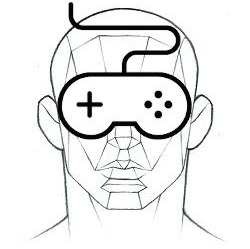| 일 | 월 | 화 | 수 | 목 | 금 | 토 |
|---|---|---|---|---|---|---|
| 1 | 2 | 3 | 4 | |||
| 5 | 6 | 7 | 8 | 9 | 10 | 11 |
| 12 | 13 | 14 | 15 | 16 | 17 | 18 |
| 19 | 20 | 21 | 22 | 23 | 24 | 25 |
| 26 | 27 | 28 | 29 | 30 | 31 |
- smartfoxserver
- class
- ios
- 아이튠즈
- AS3
- Flash
- 영어
- builder
- XML
- unity
- 단축키
- 태그를 입력해 주세요.
- sdk
- 경로
- unity3D
- flash builder
- path
- swf
- Game
- AIR
- Ane
- Mac
- 3d
- file
- iphone
- Android
- 게임
- texture
- Build
- 배열
- Today
- Total
목록분류 전체보기 (624)
상상 너머 그 무언가...
HTTP 요청 Postman 모바일 기기 HTTP proxy Charles Web Debugging Proxy Git GUI Client SourceTree Sublime Merge Text Editor Visual Studio Code Sublime Text MacDown Terminal iTerm2 DB MySQL client Sequel Pro 출처 : https://www.letmecompile.com/mac-app-recommendation-for-developer/
 ASDoc Tag Reference
ASDoc Tag Reference
클래스, 메소드, 변수 바로 윗줄에 /** * ASDoc Tag 연습 * * @author Clack * @lastUpdate 2020-08-06 * */ 위와 같이 /** */ 주석을 추가하여 @으로 시작하는 tag를 넣고 내용을 적으면 해당 클래스나, 메소드, 변수가 작성된 코드 위에 마우스를 올리면 관련된 내용을 참고 할 수 있게 보여준다. ASDoc Tag 에는 @tag @private @copy @example @default @param @return @see 요런것들이 있다. 이클립스 자바에서도 비슷하게 사용 할 수 있다 https://stackoverflow.com/questions/34290318/editing-eclipse-javadoc-tags-variable Editing Eclip..
실행중인 프로세스가 사용중인 port 번호 확인 netstat -ntlp 위와 같이입력하면 확인이 가능하다 출처 : https://ycswarm.tistory.com/11
 Mac에서 .DS_Store 없이 ZIP 파일 만들기
Mac에서 .DS_Store 없이 ZIP 파일 만들기
예전에 사용하던 CleanArchiver 가 동작하지 않게 되면서 다른방법을 찾아보는 도중 Automator 작업흐름을 에서 셀 스크립트 이용해서 적용하는 내용을 찾았다. 보관함에서 '파일 및 폴더' > '선택된 Finder 항목 가져오기' 보관함에서 '유틸리티' > '셀 스크립트 실행' 셀 스크립트 실행 부분에서 셀 : /bin/sh 통과 입력: 변수 스크립트 내용은 name=("$@") cd "$name" zipFileName=`basename "$name"` zip "${zipFileName}.zip" -r ./* \ -x */.DS_Store \ -x */.git \ -x */.svn \ -x */.idea \ -X */__MACOSX mv "${zipFileName}.zip" ../ 이렇게 작성..
 COX CK87 저소음 갈축
COX CK87 저소음 갈축
- 키보드 LED On/Off 전환은 Fn키 + F11키 - 키보드 LED 모드 변경은 Fn키 + Ins키 를 누르면 10가지 모드에서 전환 된다. 1 다 들어오는 모드 2 숨쉬기 모드 3 누른거 하나씩 들어오는 모드 4 누른것만 잠깐 꺼지는 모드 5. 누른 위치 기준으로 좌우로 사르르 하는 모드 6. 누른 위치 근처만 불 들어오는 모드 7. 좌우로 파도타기 하는 모드 8. 줄넘기 같은 모드 9. 양옆에서 가운데로 순차적으로 켜지는 모드 저소음 갈축 이라고 해서 샀는데 생각보다 키보드 소리가 크다 저소음 아닌 기계식 키보드는 얼마나 소리가 더 크다는것일까? ㅎㅎ 키캡을 뽑아보면 게이트론 저소음 갈축 스위치 색상을 확인 해볼 수 있다.
mac Chrome 에서 NET::ERR_CERT_REVOKED 발생으로 사이트 차단시 브라우저 빈 공간 마우스로 클릭 한 뒤 키보드로 'thisisunsafe' 문자열 입력하면 해당 사이트가 보이게 된다. macOS 10.15 버전 이후부터는 RSA 키 발급시 2048 이상의 크기로 해야하며 서명 알고리즘도 SHA-1 방식대신 SHA-2 를 사용해야 한다고 한다. 참조 : https://www.boolsee.pe.kr/macos-chrome-err-cert-revoked/ MacOS Chrome 에서의 NET::ERR_CERT_REVOKED - Seongho's SE & IT Life MacOS Chrome 에서의 NET::ERR_CERT_REVOKED 가 발생해서 놀라신 경험이 있으신가요? 예를 들어..
터미널 에서 아래 처럼 입력하면 아파치 서버가 실행된다. sudo apachectl start 아파치 서버가 실행되는 파일의 기본 위치는 아래 경로이다. /Library/WebServer/Documents /etc/apache2/httpd.conf 파일을 편집하면 아파치 실행되는 폴더를 변경해서 설정 할 수 있다. 아파치 서버 재실행 : sudo aphachectl restart 아파치 서버 종료 : sudo aphachectl stop 참조 : https://gma-log.tistory.com/142
 java.lang.NullPointerException 오류
java.lang.NullPointerException 오류
java.lang.NullPointerException 오류 발생시 init/org.eclipse.wst.common.component 파일을 ./settings 폴더에 복사 이후 다시 시도해보면 해결 될 수 있음.
Finder 또는 데스크탑에서 shift +command + . 키를 누르면 해당 폴더에 숨겨진 파일과 하위 폴더가 표시 된다. 다시한번 더 누르면 감춰진다. 출처 : https://macnews.tistory.com/5286
GUI 환경에서 레트로파이의 실행은 다음과 같이 진행합니다. Ctrl+Alt+F1 을 눌러 텍스트 콘솔로 전환합니다. GUI 환경의 종료를 위하여 sudo systemctl stop lightdm 을 입력합니다. emulationstation 입력하여 레트로파이를 실행합니다. RetroPie 종료 후, GUI 환경으로 복구하기 위해서는 다시 sudo systemctl start lightdm 을 입력합니다. 출처 : https://rottk.tistory.com/entry/RetroPie-%EC%84%A4%EC%B9%98-Raspberry-Pi RetroPie 설치 @ Raspberry Pi 개요 또 다른 라즈베리파이의 활용방법은 에뮬레이터를 설치하여 고전게임을 즐길 수 있는 콘솔로 만드는 것입니다. 고..
SQLyog Community 설치파일 다운로드 : https://github.com/webyog/sqlyog-community/wiki/Downloads webyog/sqlyog-community Contribute to webyog/sqlyog-community development by creating an account on GitHub. github.com
GDB를 사용하여 코어파일 분석 예) gdb ./frontend ./core.26325 ./frontend 는 프로세스 이름 core.26325 는 오류발생해서 남겨진 core dump 파일 명 gdb 명령어로 ./frontend 프로세스의 core.26325 dump 파일을 확인하겠다는 의미 gdb dump 확인을 종료 하러면 'q' 입력 후 엔터 하면 됨 출처: https://wyseburn.tistory.com/entry/리눅스-core-dump-파일-오류-확인-방법 [메모장입니다.]